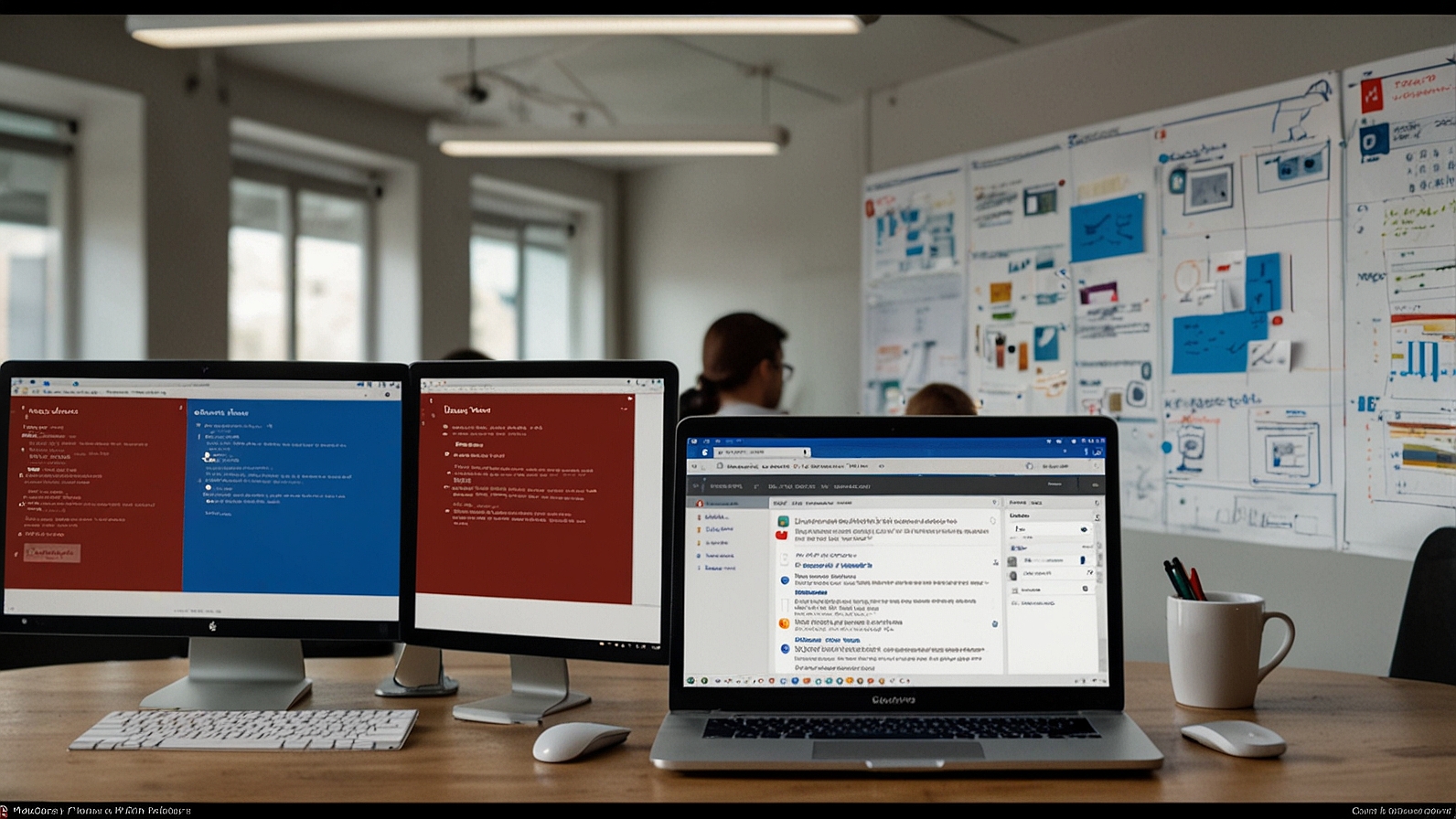Imagine a typical workday: your design team is finalizing assets in Asana, the developers are tracking bugs in Jira, and the entire marketing team is debating a campaign in a sprawling Slack thread. You spend more time switching tabs and chasing updates than doing deep work. This fragmented reality is the silent killer of modern team productivity. What if you could consolidate that chaos into a single, intuitive command center? Enter HQPotner, a promising new SaaS platform designed to be the unified digital workspace for teams tired of app overload.
This newcomer isn’t just another project management tool. Instead, HQPotner positions itself as an integrated solution, bundling the core functionalities you need—project tracking, seamless communication, and basic performance analytics—into one streamlined environment. The goal is simple yet ambitious: to break down the digital walls between planning, talking, and doing, thereby supercharging team efficiency.
In the pursuit of peak productivity, many teams have accidentally built a “tool stack monster.” They use a dedicated app for video calls, another for file sharing, a separate one for task management, and yet another for company announcements. Consequently, critical information becomes siloed. A vital client feedback note gets buried in an email chain while the relevant task lives in a different system. This disjointed experience forces context switching, which fragments focus and drains mental energy.
Studies consistently show that it can take over 20 minutes to regain deep focus after a single interruption. When your workflow is a constant loop of checking notifications across six different applications, meaningful progress becomes a serious challenge. The promise of HQPotner is to serve as an antidote to this fragmentation, offering a centralized hub where work actually happens.
At its core, HQPotner is a cloud-based software platform that integrates three critical pillars of teamwork:
- Project & Task Management: This is the backbone. Teams can create projects, break them down into tasks and subtasks, assign owners, and set deadlines. Visual tools like Kanban boards and Gantt charts help track progress at a glance.
- Integrated Communication: Instead of forcing you to jump to Slack or MS Teams, HQPotner bakes communication directly into the work. You can discuss specific tasks, share files within project contexts, and make quick decisions without ever leaving the platform.
- Basic Analytics & Reporting: The platform aims to provide insights into team performance. This includes tracking project completion rates, identifying bottlenecks, and monitoring overall team velocity, giving managers a clear picture of productivity.
The fundamental value proposition isn’t a suite of never-before-seen features, but rather a deeply connected experience that reduces friction and keeps everyone aligned.
Let’s paint a picture of how a team might use HQPotner to launch a new website.
- Phase 1: Planning. The project manager creates a “New Website Launch” project in HQPotner. They then outline all key phases: Sitemap & Wireframes, Content Creation, Web Development, and QA Testing.
- Phase 2: Execution. Each phase is populated with specific tasks. The “Content Creation” phase, for instance, has tasks like “Write Homepage Copy” and “Source Blog Images,” each assigned to a team member with a due date.
- Phase 3: Collaboration. The designer uploads a wireframe directly to the relevant task. The content writer, seeing the wireframe, posts a comment asking for clarification on a section. The designer replies within the same thread. The entire conversation is permanently attached to the task, creating a perfect audit trail.
- Phase 4: Tracking. The team lead simply views the project dashboard to see a color-coded chart showing how many tasks are complete, in progress, or delayed. No need to schedule a status meeting or send frantic emails.
This seamless flow from planning to completion within a single environment is where HQPotner aims to deliver its most significant efficiency gains.
How does the integrated approach of HQPotner stack up against using best-in-class standalone tools? The following table breaks down the key differences in approach.
| Feature Aspect | The “HQPotner” Integrated Model | The “Best-of-Breed” Stack (e.g., Asana + Slack + Google Docs) |
|---|---|---|
| User Experience | Unified, single interface. Lower learning curve. | Disparate, multi-app experience. Steeper initial setup. |
| Context & Focus | Discussions and files are inherently linked to tasks. High context. | Context is split across apps, requiring manual linking. High risk of fragmentation. |
| Cost Structure | Typically one predictable subscription fee. | Multiple subscriptions can add up, becoming costly. |
| Customization | Less flexible; you work within the feature set of one platform. | Highly flexible; you can choose the perfect tool for each specific job. |
| Administration | One vendor to manage, one system to secure. | Multiple vendor relationships and security protocols to manage. |
As the table illustrates, the choice often boils down to simplicity versus specialization. HQPotner appeals to teams that prioritize cohesion and a streamlined workflow over having the absolute best-in-class tool for every single function.
Adopting any new software can feel daunting. However, a structured approach can make the transition to HQPotner remarkably smooth.
- Start with a Pilot Group. Don’t roll it out company-wide on day one. Instead, choose a single, collaborative team to test the platform. This group can become your internal champions.
- Customize for Clarity. Use HQPotner‘s customization options to mirror your existing workflows. Create project templates, custom task statuses, and tags that make sense for your team’s language.
- Integrate What You Keep. You might not abandon all your old tools immediately. Check HQPotner‘s integration library (if available) for connectors to apps like Google Drive, Dropbox, or your calendar, creating bridges during the transition.
- Focus on “The Why.” During training, emphasize the benefits—less time wasted on context switching, fewer lost messages, and clearer project visibility. When people understand the value, adoption follows.
Ultimately, the goal is to make the platform so intuitive and helpful that using it becomes second nature.
HQPotner emerges as a compelling solution for a specific type of team: those that are feeling the pain of application overload and are hungry for a more unified, less chaotic way of working. It seems particularly well-suited for:
- Small to Medium-sized Businesses (SMBs) that need an affordable, all-in-one solution without complex IT requirements.
- Remote or Hybrid Teams that rely heavily on clear, contextual communication and transparent project tracking.
- Project Managers who are tired of spending their days syncing data across different platforms and herding cats.
It’s important to note that, as a newer platform, HQPotner‘s long-term track record and its ability to scale with massive enterprise needs are yet to be proven in the wider market. The absence of a vast library of independent, high-authority reviews means doing your own due diligence with a free trial is essential.
In a digital landscape cluttered with options, HQPotner bets on a simple truth: sometimes, the most powerful tool is the one that brings everything together. If your team is spending more time managing its tools than doing its work, this all-in-one hub might just be the partner you need to reclaim your focus and efficiency.
You May Also Read: izonemedia360.com Tech Innovation: Beyond the Buzzword
How does HQPotner handle data security and privacy?
While specific security protocols should be verified directly with HQPotner, modern SaaS platforms typically employ robust measures like data encryption in transit and at rest, regular security audits, and compliance with standards like GDPR. Always review the vendor’s official security policy.
Can we integrate HQPotner with other tools we love, like Salesforce or Zapier?
Many all-in-one platforms, including HQPotner, often provide an API and pre-built integrations for popular services. You should check their official integration directory or documentation to confirm compatibility with your essential tools like Zapier, which can significantly extend its connectivity.
Is HQPotner suitable for agile development teams with sprints and backlogs?
The platform’s feature set, which includes Kanban boards and task management, suggests it can support basic agile workflows. However, for teams with highly complex sprint planning, burndown charts, and extensive backlog grooming needs, it may lack the depth of specialized tools like Jira. A trial would determine its suitability.
What kind of customer support can we expect during and after implementation?
As a newcomer aiming to establish itself, HQPotner likely offers standard support channels such as email, a knowledge base, and possibly live chat. Enterprise tiers often include more dedicated support like a account manager or phone support.
How scalable is HQPotner from a small team to a larger organization?
The all-in-one nature of the platform can make scaling administratively simpler. However, scalability depends on its technical architecture. It’s crucial to inquire about performance with hundreds of users and the availability of advanced administrative controls for user permissioning and governance.
Does HQPotner offer time-tracking and billing features for agencies?
Basic analytics are a core part of its offering, but comprehensive time-tracking tied to client billing may require a third-party integration. You would need to verify if this is a native feature or if it connects with dedicated time-tracking apps.
What is the typical learning curve for a team adopting HQPotner?
Due to its integrated and likely streamlined design, the learning curve for HQPotner is probably less steep than assembling a workflow across multiple complex tools. Intuitive design and consolidated functions should enable teams to become proficient relatively quickly.